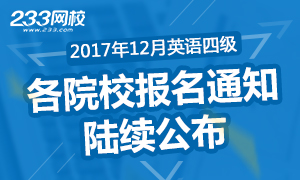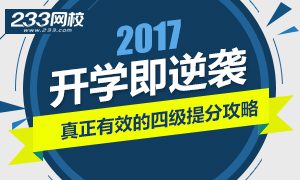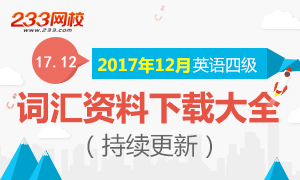цЈчАхЈчфНчНЎяМ233чНц Ё >> шБшЏхчКЇшшЏ >> шБшЏхчКЇщЂхК >> цЏцЅфИчЛ >> цчЋ х
хЎЙ
2013хЙДшБшЏхчКЇшшЏцЏцЅфИчЛ(12ц9цЅ)
хЏМшЏЛ:
хЈчКПцЕшЏцЌцЙуцЏцЅфИчЛушЏщЂяМхЏцЅччцЁхшЇЃцяМхЙЖфПчхщЂшЎАхН >> хЈчКПхщЂ
- чЌЌ1щЁЕяМчЛфЙ шЏщЂ
фЛчЛщ
шЏЛ
1. Questions 61-2 are based on the following passage.
ууYou never see them, but they're with you every time you fly. They record where you are going,
how fast you're traveling and whether everything on your airplane is functioning normally. Their abilityto withstand almost any disaster makes them seem like something out of a comic book. They're knownas the black box.
ууWhen planes fall from the sky, as a Yemeni airliner did on its way to Comoros Islands in the Indiaocean June 30, 2009, the black box is the best bet for identifying what went wrong. So when a Frenchsubmarine (цНцАДш) detected the device's homing signal five day; later, the discovery marked a huge
ууstep toward determining the cause of a tragedy in which 152 passengers were killed.
ууIn 1958, Australian scientist David Warren developed a flight-memory recorder that would trackbasic information like altitude and direction. That was the first mode for a black box, which becamea requirement on all U.S. commercial flights by 1960. Early model,, often failed to withstand crashes,
ууhowever, so in 1965 the device was completely redesigned and moved to the rear of the plane - the arealeast subject to impact - from its original position in the landing wells (шЕЗшНцЖшБ). The same year, уtheFederal Aviation Authority required that the boxes, which were never actually black, be painted orangeor yellow to aid visibility.
ууModem airplanes have two black boxes: a voice recorder, which tracks pilots' conversations,
ууand a flight-data recorder, which monitors fuel levels, engine nois,~s and other operating functions thathelp investigators reconstruct the aircraft's final moments. Placed in an insulated ( щчЛч) case ууandsurrounded by a quarter-inch-thick panels of stainless steel, the boxes can withstand massive force andtemperatures up to 2,000~F. When submerged, they're also able to emit signals from depths of 20,000 ft.
ууExperts believe the boxes from Air France Flight 447, which crasned near Brazil on June l, 2009, are inwater nearly that deep, but statistics say they're still likely to turn up.In the approximately 20 deep-seacrashes over the past 30 years, only one plane's black boxes were never recovered.
What does the author say about the black box?
AяМIt ensures the normal functioning of an airplane.
BяМThe idea for its design comes from a comic book.
CяМIts ability to ward off disasters is incredible.
DяМIt is an indispensable device on an airplane.
хПЋщщ шЏЛ2
2. Directions : In this part, you. will have 15 minutes to go over the passage quickly and answer the questions on Answer Sheet 1.
For questions 1 - 7, mark
Y (for YES) if the statement agrees with the information given in the passage;
уу N (for NO) if the statement contradicts the information given in the passage;
ууNG (for NOT GIVEN) if the information is not given in the passage.
For questions 8- 10, complete the sentences with the information given in the passage.
ууSocial and Cultural Changes of America
ууAn economics professor from the United States was teaching in Britain in the early 1980s. One of his students asked this question, "What is most important to Americans these days?" He said,"Earning money. "
ууClearly, his answer was far too simple. Still, many observers would agree that great numbers of Americans in the 1980s were concerned with money. These people wanted the good life that they believed money could buy.
ууIn some ways, the 1980s were the opposite of the 1960s. The Nineteen-Sixties were years of protest and reform. Young Americans demonstrated against the Vietnam War. African Americans demonstrated for civil fights. Women demonstrated for equal treatment. For many, society's hero was the person who helped others.
ууFor many in the 1980s, society's hero was the person who helped himself. Success seemed to be measured only by how much money a person made.
ууThe period of change came during the 1970s. For a while, these years remained tied to the social experiments and straggles of the 1960s. Then they showed signs of what American would be like in the 1980s. There were a number of reasons for the change.
ууOne reason was that the United States ended its military involvement in Vietnam. Another was that the civil fights movement and women's movements reached many of their goals. A third reason was the economy. During the 1970s; the United States suffered an economic recession. Interest rates and inflation were high. There was a shortage of imported oil.
ууAs the 1970s moved toward the 1980s, Americans became tired of social struggle. They became tired of losing money. They had 'been working together for common interests. Now, many wanted to spend more time on their own personal interests.
ууThis change appeared in many parts of American society. It affected popular culture, education, and politics.
ууFor example, one of the most popular television programs of that time was about serious social is- sues. It was called "All in the Family". It was about a factory worker who hates black people and opposes equal rights for women. His family slowly helps him to accept and value different kinds of people.
ууOther television programs, however, were beginning to present an escape from serious issues. These included "Happy Days" and "Three's Company". Music showed the change, too. In the1960s, folk music was very popular. Many folk songs were abou
3. Much ___________________ (фНПч чЉЖфККхцхАцшЎЖ)яМthe outcome of the experiment was far better than they had expected.
4. In no ease__________(фОщ чЖцЏ)for all your lifeяМ
5. ц ЙцЎфЛЅфИшЕцяМхч1-1щЂу
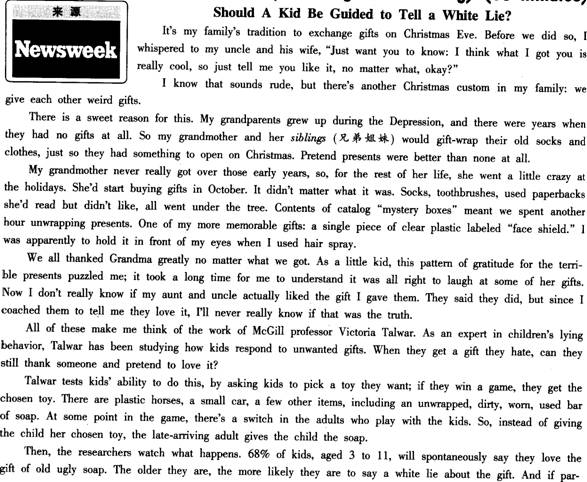

How did the author's grandmother and her siblings manage to receive Christmas gifts during the Depression?
A) They earned money to buy gifts for each other.
B) They made pretend presents with old things.
C) They started buying gifts in October.
D) They gave each other weird gifts.
6. That girl has__________(хОщОхЈхЌхЃцЉшЕЗ)яМ
хфН
7. Directions: For this part, you are allowed 30 minutes to write a short essay on the topic of Credit Cards. You should write at least 120 words following the outline given below.
1яМшЖцЅшЖхЄхЄЇхІчфНПчЈфПЁчЈхЁяМфПЁчЈхЁчфМчЙ
2яМфПЁчЈхЁчхМчЋЏ
3яМцччцГ
Credit Cards
8. уухЏЙх ЈччхКчЈчЈхК(app)хМххцЅшЏДяМцх ЅфИхНяМшПфИЊфИччцКшНццК(smartphone)хИхКцЏщхИИфИхЎЙцчучЈхКхМххфЛЌхП щЁЛфИцАххЎЖхКчЈчЈхКщЖхЎхК(retail store)цфКЄщяМцПхКхЏЙшПфКщЖхЎхКчччЎЁшІцЏчОхНхЎНцОучЈхКхМхххЈфИхНшПхП щЁЛхЊхщПх шЊхЗБххАтхББхЏЈтфКЇхцГцЛЅчхВхЛяМщПхМхчЇччЎЁщчЂфЛЅхфИхНцЌхАчЈхКхМххчцПччЋфКу
9. DirectionsяМFor this part,you are allowed 30 minutes to write a short essay entitled Education Pays based on the statistics provided in the chart below(Unemployment rate in 2010яМPlease give a brief description of the chart first and then make comments on itяМYou should write at least 120 words but no more that 180 wordsяМ
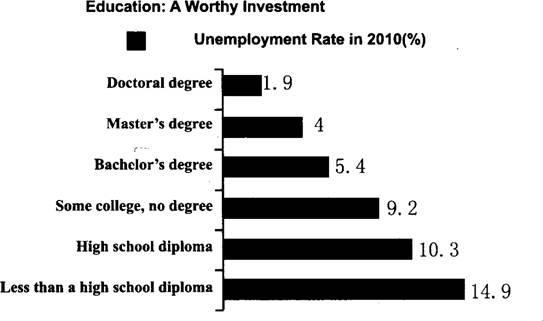
10.
The Text
B) Keep the wording clear and simple. Use active, visual language. Cut unnecessary wordsтa good rule of thumb is to cut paragraphs down to sentences, sentences into phrases, and phrases into key words. Limit the number of words and lines per slide. Try the Rule of Five-five words per line, five lines per slide. If too much text appears on one slide, use the AutoFit feature to split it between two slides. Click within the placeholder to display the AutoFit Options button (its symbol is two horizontal lines with arrows above and below), then click on the button and choose Split Text between Two Slides from the submenu.
C) Font size for titles should be at least 36 to 40, while the text body should not be smaller than 24. Use only two font styles per slideтone for the title and the other for the text. Choose two fonts that visually contrast with each other. Garamond Medium Condensed and Impact are good for titles, while Garamond or Tempus Sans can be used for the text body.
D) Embed the fonts in your presentation, if you are not sure whether the fonts used in the presentation are present in the computer that will be used for the presentation. To embed the fonts: (1) On the File menu, click Save As. (2) On the toolbar, click Tools, click Save Options, select the Embed TrueType Fonts check box, and then select Embed characters in use only.
E) Use colors sparingly; two to three at most. You may use one color for all the titles and another for the text body. Be consistent from slide to slide. Choose a font color that contrasts well with the background.
F) Capitalizing the first letter of each word is good for the title of slides and suggests a more formal situation than having just the first letter of the first word capitalized. In bullet point lines, capitalize the first word and no other words unless they normally appear capped. Upper and lower case lettering is more readable than all capital letters. Moreover, current styles indicate that using all capital letters means you are shouting. If you have text that is in the wrong case, select the text, and then click Shift+F3 until it changes to the case style that you like. Clicking Shift+F3 toggles the text case between ALL CAPS, lower case, and Initial Capital styles.
G) Use bold or italic typeface for emphasis. Avoid underlining, it clutters up the presentation. Donтt center bulleted lists or text. It is confusing to read. Left align unless you have a good reason not to. Run тspell checkт on your show when finished.
The Background
H) Keep the background consistent. Simple, light textured backgrounds work well. Complicated textures make the content hard to read. If you are planning to use many clips in your slides, select a white background. If the venue of your presentation is not adequately light-proof, select a dark-colored background and use any light color for text. Minimize the use of тbells and whistlesт such as sound effects, тflying wordsт and multiple transitions. Donтt use red in any fonts or backgrounds. It is an emotionally overwhelming color that is difficult to see and read.
The Clips
I) Animations are best used subtly; too much flash and motion can distract and annoy viewers. Do not rely too heavily on those images that were originally loaded on your computer with the rest of Office. You can easily find appropriate clips on any topic through Google Images. While searching for images, do not use long search phrases as is usually done while searching the web-use specific words.
J) When importing pictures, make sure that they are smaller than two megabytes and are in a .jpg format. Larger files can slow down your show. Keep graphs, charts and diagrams simple, if possible. Use bar graphs and pie charts instead of tables of data. The audience can then immediately pick up the relationships.
The Presentation
K) If you want your presentation to directly open in the slide show view, save it as a slide show file using the following steps. Open the presentation you want to save as a slide show. On the File menu, click Save As. In the Save as type list, click PowerPoint Show. Your slide show file will be saved with a ppt file extension. When you double-click on this file, it will automatically start your presentation in slide show view. When youтre done, PowerPoint automatically closes and you return to the desktop. If you want to edit the slide show file, you can always open it from PowerPoint by clicking Open on the File menu.
L) Look at the audience, not at the slides, whenever possible. If using a laser pointer, donтt move it too fast. For example, if circling a number on the slide, do it slowly. Never point the laser at the audience. Black out the screen (use тBт on the keyboard) after the point has been made, to put the focus on you. Press the key again to continue your presentation.
M) You can use the shortcut command [Ctrl]P to access the Pen tool during a slide show. Click with your mouse and drag to use the Pen tool to draw during your slide show. To erase everything youтve drawn, press the E key. To turn off the Pen tool, press [Esc] once.
Miscellaneous
N) Master Slide Set-Up: The тmaster slideт will allow you to make changes that are reflected on every slide in your presentation. You can change fonts, colors, backgrounds, headers, and footers at the тmaster slideт level. First, go to the тViewт menu. Pull down the тMasterт menu. Select the тslide masterт menu. You may now make changes at this level that meet your presentation needs.
{TSE}хЏЙхКщЂчЎяМ
The ways in which academic and business presentations are made have been changed by Microsoft PowerPoint.
1. Questions 61-2 are based on the following passage.
ууYou never see them, but they're with you every time you fly. They record where you are going,
how fast you're traveling and whether everything on your airplane is functioning normally. Their abilityto withstand almost any disaster makes them seem like something out of a comic book. They're knownas the black box.
ууWhen planes fall from the sky, as a Yemeni airliner did on its way to Comoros Islands in the Indiaocean June 30, 2009, the black box is the best bet for identifying what went wrong. So when a Frenchsubmarine (цНцАДш) detected the device's homing signal five day; later, the discovery marked a huge
ууstep toward determining the cause of a tragedy in which 152 passengers were killed.
ууIn 1958, Australian scientist David Warren developed a flight-memory recorder that would trackbasic information like altitude and direction. That was the first mode for a black box, which becamea requirement on all U.S. commercial flights by 1960. Early model,, often failed to withstand crashes,
ууhowever, so in 1965 the device was completely redesigned and moved to the rear of the plane - the arealeast subject to impact - from its original position in the landing wells (шЕЗшНцЖшБ). The same year, уtheFederal Aviation Authority required that the boxes, which were never actually black, be painted orangeor yellow to aid visibility.
ууModem airplanes have two black boxes: a voice recorder, which tracks pilots' conversations,
ууand a flight-data recorder, which monitors fuel levels, engine nois,~s and other operating functions thathelp investigators reconstruct the aircraft's final moments. Placed in an insulated ( щчЛч) case ууandsurrounded by a quarter-inch-thick panels of stainless steel, the boxes can withstand massive force andtemperatures up to 2,000~F. When submerged, they're also able to emit signals from depths of 20,000 ft.
ууExperts believe the boxes from Air France Flight 447, which crasned near Brazil on June l, 2009, are inwater nearly that deep, but statistics say they're still likely to turn up.In the approximately 20 deep-seacrashes over the past 30 years, only one plane's black boxes were never recovered.
What does the author say about the black box?
AяМIt ensures the normal functioning of an airplane.
BяМThe idea for its design comes from a comic book.
CяМIts ability to ward off disasters is incredible.
DяМIt is an indispensable device on an airplane.
хПЋщщ шЏЛ2
2. Directions : In this part, you. will have 15 minutes to go over the passage quickly and answer the questions on Answer Sheet 1.
For questions 1 - 7, mark
Y (for YES) if the statement agrees with the information given in the passage;
уу N (for NO) if the statement contradicts the information given in the passage;
ууNG (for NOT GIVEN) if the information is not given in the passage.
For questions 8- 10, complete the sentences with the information given in the passage.
ууSocial and Cultural Changes of America
ууAn economics professor from the United States was teaching in Britain in the early 1980s. One of his students asked this question, "What is most important to Americans these days?" He said,"Earning money. "
ууClearly, his answer was far too simple. Still, many observers would agree that great numbers of Americans in the 1980s were concerned with money. These people wanted the good life that they believed money could buy.
ууIn some ways, the 1980s were the opposite of the 1960s. The Nineteen-Sixties were years of protest and reform. Young Americans demonstrated against the Vietnam War. African Americans demonstrated for civil fights. Women demonstrated for equal treatment. For many, society's hero was the person who helped others.
ууFor many in the 1980s, society's hero was the person who helped himself. Success seemed to be measured only by how much money a person made.
ууThe period of change came during the 1970s. For a while, these years remained tied to the social experiments and straggles of the 1960s. Then they showed signs of what American would be like in the 1980s. There were a number of reasons for the change.
ууOne reason was that the United States ended its military involvement in Vietnam. Another was that the civil fights movement and women's movements reached many of their goals. A third reason was the economy. During the 1970s; the United States suffered an economic recession. Interest rates and inflation were high. There was a shortage of imported oil.
ууAs the 1970s moved toward the 1980s, Americans became tired of social struggle. They became tired of losing money. They had 'been working together for common interests. Now, many wanted to spend more time on their own personal interests.
ууThis change appeared in many parts of American society. It affected popular culture, education, and politics.
ууFor example, one of the most popular television programs of that time was about serious social is- sues. It was called "All in the Family". It was about a factory worker who hates black people and opposes equal rights for women. His family slowly helps him to accept and value different kinds of people.
ууOther television programs, however, were beginning to present an escape from serious issues. These included "Happy Days" and "Three's Company". Music showed the change, too. In the1960s, folk music was very popular. Many folk songs were abou
3. Much ___________________ (фНПч чЉЖфККхцхАцшЎЖ)яМthe outcome of the experiment was far better than they had expected.
4. In no ease__________(фОщ чЖцЏ)for all your lifeяМ
5. ц ЙцЎфЛЅфИшЕцяМхч1-1щЂу
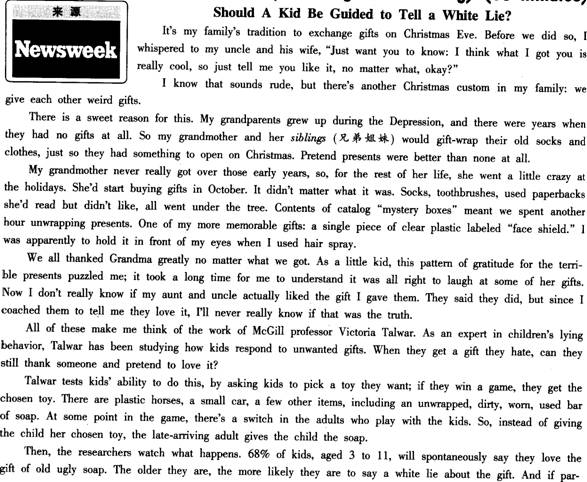

How did the author's grandmother and her siblings manage to receive Christmas gifts during the Depression?
A) They earned money to buy gifts for each other.
B) They made pretend presents with old things.
C) They started buying gifts in October.
D) They gave each other weird gifts.
6. That girl has__________(хОщОхЈхЌхЃцЉшЕЗ)яМ
хфН
7. Directions: For this part, you are allowed 30 minutes to write a short essay on the topic of Credit Cards. You should write at least 120 words following the outline given below.
1яМшЖцЅшЖхЄхЄЇхІчфНПчЈфПЁчЈхЁяМфПЁчЈхЁчфМчЙ
2яМфПЁчЈхЁчхМчЋЏ
3яМцччцГ
Credit Cards
8. уухЏЙх ЈччхКчЈчЈхК(app)хМххцЅшЏДяМцх ЅфИхНяМшПфИЊфИччцКшНццК(smartphone)хИхКцЏщхИИфИхЎЙцчучЈхКхМххфЛЌхП щЁЛфИцАххЎЖхКчЈчЈхКщЖхЎхК(retail store)цфКЄщяМцПхКхЏЙшПфКщЖхЎхКчччЎЁшІцЏчОхНхЎНцОучЈхКхМхххЈфИхНшПхП щЁЛхЊхщПх шЊхЗБххАтхББхЏЈтфКЇхцГцЛЅчхВхЛяМщПхМхчЇччЎЁщчЂфЛЅхфИхНцЌхАчЈхКхМххчцПччЋфКу
9. DirectionsяМFor this part,you are allowed 30 minutes to write a short essay entitled Education Pays based on the statistics provided in the chart below(Unemployment rate in 2010яМPlease give a brief description of the chart first and then make comments on itяМYou should write at least 120 words but no more that 180 wordsяМ
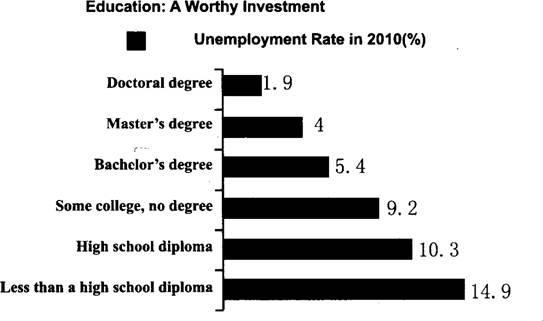
10.
How to Make Attractive and Effective PowerPoint Presentations
A) Microsoft PowerPoint has dramatically changed the way in which academic and business presentations are made. This article outlines few tips on making more effective and attractive PowerPoint presentations.The Text
B) Keep the wording clear and simple. Use active, visual language. Cut unnecessary wordsтa good rule of thumb is to cut paragraphs down to sentences, sentences into phrases, and phrases into key words. Limit the number of words and lines per slide. Try the Rule of Five-five words per line, five lines per slide. If too much text appears on one slide, use the AutoFit feature to split it between two slides. Click within the placeholder to display the AutoFit Options button (its symbol is two horizontal lines with arrows above and below), then click on the button and choose Split Text between Two Slides from the submenu.
C) Font size for titles should be at least 36 to 40, while the text body should not be smaller than 24. Use only two font styles per slideтone for the title and the other for the text. Choose two fonts that visually contrast with each other. Garamond Medium Condensed and Impact are good for titles, while Garamond or Tempus Sans can be used for the text body.
D) Embed the fonts in your presentation, if you are not sure whether the fonts used in the presentation are present in the computer that will be used for the presentation. To embed the fonts: (1) On the File menu, click Save As. (2) On the toolbar, click Tools, click Save Options, select the Embed TrueType Fonts check box, and then select Embed characters in use only.
E) Use colors sparingly; two to three at most. You may use one color for all the titles and another for the text body. Be consistent from slide to slide. Choose a font color that contrasts well with the background.
F) Capitalizing the first letter of each word is good for the title of slides and suggests a more formal situation than having just the first letter of the first word capitalized. In bullet point lines, capitalize the first word and no other words unless they normally appear capped. Upper and lower case lettering is more readable than all capital letters. Moreover, current styles indicate that using all capital letters means you are shouting. If you have text that is in the wrong case, select the text, and then click Shift+F3 until it changes to the case style that you like. Clicking Shift+F3 toggles the text case between ALL CAPS, lower case, and Initial Capital styles.
G) Use bold or italic typeface for emphasis. Avoid underlining, it clutters up the presentation. Donтt center bulleted lists or text. It is confusing to read. Left align unless you have a good reason not to. Run тspell checkт on your show when finished.
The Background
H) Keep the background consistent. Simple, light textured backgrounds work well. Complicated textures make the content hard to read. If you are planning to use many clips in your slides, select a white background. If the venue of your presentation is not adequately light-proof, select a dark-colored background and use any light color for text. Minimize the use of тbells and whistlesт such as sound effects, тflying wordsт and multiple transitions. Donтt use red in any fonts or backgrounds. It is an emotionally overwhelming color that is difficult to see and read.
The Clips
I) Animations are best used subtly; too much flash and motion can distract and annoy viewers. Do not rely too heavily on those images that were originally loaded on your computer with the rest of Office. You can easily find appropriate clips on any topic through Google Images. While searching for images, do not use long search phrases as is usually done while searching the web-use specific words.
J) When importing pictures, make sure that they are smaller than two megabytes and are in a .jpg format. Larger files can slow down your show. Keep graphs, charts and diagrams simple, if possible. Use bar graphs and pie charts instead of tables of data. The audience can then immediately pick up the relationships.
The Presentation
K) If you want your presentation to directly open in the slide show view, save it as a slide show file using the following steps. Open the presentation you want to save as a slide show. On the File menu, click Save As. In the Save as type list, click PowerPoint Show. Your slide show file will be saved with a ppt file extension. When you double-click on this file, it will automatically start your presentation in slide show view. When youтre done, PowerPoint automatically closes and you return to the desktop. If you want to edit the slide show file, you can always open it from PowerPoint by clicking Open on the File menu.
L) Look at the audience, not at the slides, whenever possible. If using a laser pointer, donтt move it too fast. For example, if circling a number on the slide, do it slowly. Never point the laser at the audience. Black out the screen (use тBт on the keyboard) after the point has been made, to put the focus on you. Press the key again to continue your presentation.
M) You can use the shortcut command [Ctrl]P to access the Pen tool during a slide show. Click with your mouse and drag to use the Pen tool to draw during your slide show. To erase everything youтve drawn, press the E key. To turn off the Pen tool, press [Esc] once.
Miscellaneous
N) Master Slide Set-Up: The тmaster slideт will allow you to make changes that are reflected on every slide in your presentation. You can change fonts, colors, backgrounds, headers, and footers at the тmaster slideт level. First, go to the тViewт menu. Pull down the тMasterт menu. Select the тslide masterт menu. You may now make changes at this level that meet your presentation needs.
{TSE}хЏЙхКщЂчЎяМ
The ways in which academic and business presentations are made have been changed by Microsoft PowerPoint.
чИх
ГцЈш
шЏОчЈх
шДЙшЏхЌ
| ПЮГЬзЈвЕУћГЦ | НВЪІ | дМл/гХЛнМл | УтЗбЬхбщ | БЈУћ |
|---|---|---|---|---|
| ЁЖДѓбЇгЂгяЫФМЖЁЗОЋЦЗАрЃЈАќРЈгяЗЈЁЂДЪЛуЁЂЗвыЃЉ | ЖЁбЉУї | ЃЄ100 / ЃЄ100 |  |
БЈУћ |
| ЁЖДѓбЇгЂгяЫФМЖЁЗОЋЦЗАрЃЈдФЖСРэНтЃЉ | ЖЁбЉУї | ЃЄ100 / ЃЄ100 |  |
БЈУћ |
| ЁЖДѓбЇгЂгяЫФМЖЁЗОЋЦЗАрЃЈЬ§СІЃЉ | ЖЁбЉУї | ЃЄ100 / ЃЄ100 |  |
БЈУћ |
| ЁЖДѓбЇгЂгяЫФМЖЁЗОЋЦЗАрЃЈаДзїЃЉ | ЖЁбЉУї | ЃЄ100 / ЃЄ100 |  |
БЈУћ |
ччЙфИщЂ